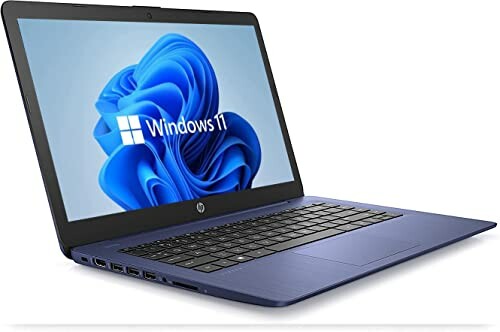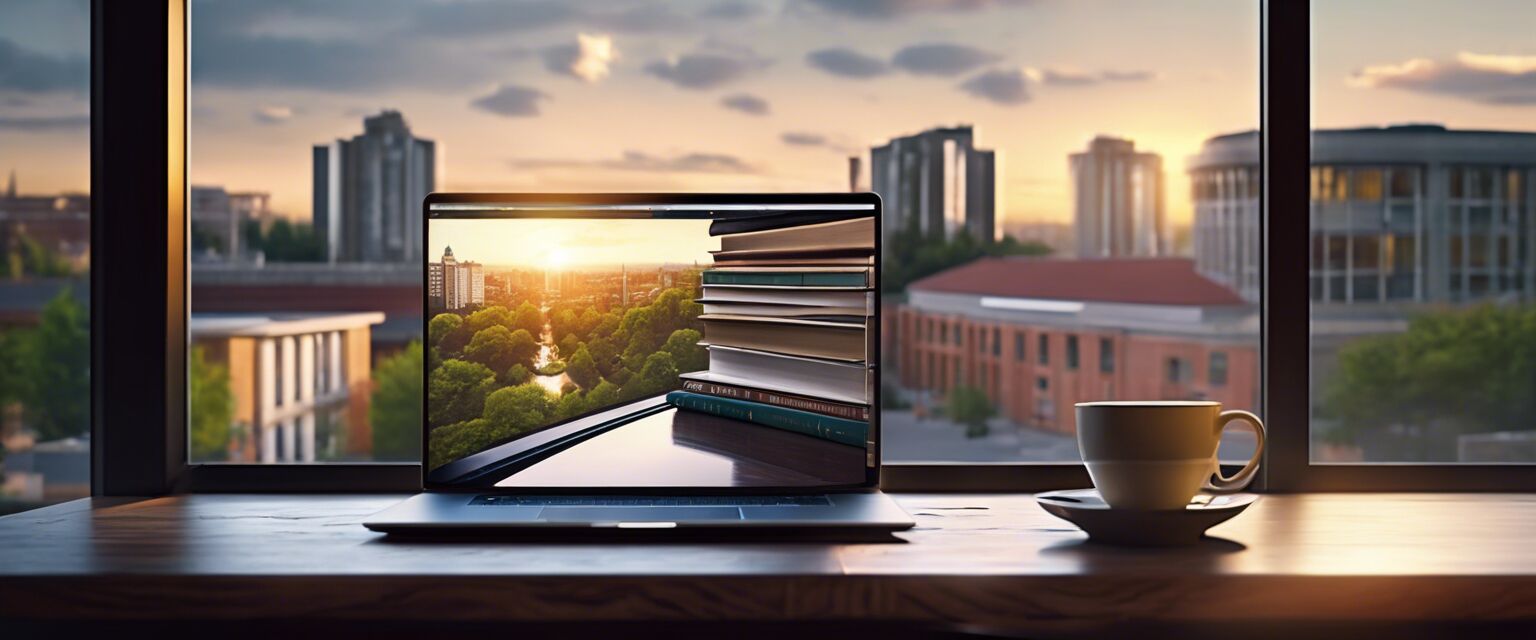HP 14" HD Laptop Review: Performance Meets Affordability
Key Takeaways
- 14-inch HD display with Anti Glare Coating.
- Powered by Intel Celeron Dual-Core Processor.
- Includes 4GB RAM and 64GB SSD for smooth performance.
- Windows 11 OS with integrated HP Webcam.
- Lightweight and portable design ideal for on-the-go use.
The Newest HP 14" HD Laptop is a remarkable blend of performance and portability, designed to cater to the needs of everyday users. With its sleek Dale Blue finish and powerful Intel Celeron Dual-Core Processor, this laptop offers an impressive experience for work, study, or entertainment.
Whether you are streaming your favorite shows or tackling your daily tasks, the 14-inch display and integrated features ensure you have everything you need at your fingertips. Discover more about this exceptional laptop and why it stands out in the competitive market of ultrabooks.
About the HP 14" HD Laptop
The Newest HP 14" HD Laptop is crafted for users who value efficiency without compromising on style. Featuring a compact 14-inch diagonal HD BrightView WLED-backlit display with a resolution of 1366 x 768, this laptop not only delivers vibrant visuals but also includes an anti-glare coating that enhances viewing comfort in various lighting conditions.
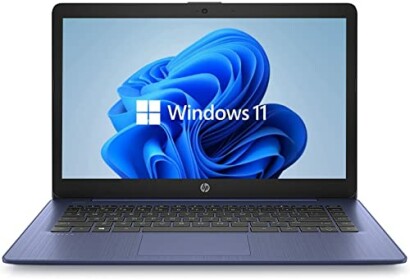
Design and Build Quality
This laptop stands out with its striking Dale Blue color and lightweight build, making it easy to carry around. The materials used ensure durability, while the modern aesthetics provide a professional look suitable for both office and casual settings. The laptop's portability makes it an ideal choice for students and professionals who are always on the move.
Powerful Performance
Equipped with an Intel Celeron Dual-Core Processor that can boost up to 2.60GHz, the HP 14" HD Laptop is designed to handle day-to-day tasks with impressive speed and efficiency. Here’s a closer look at the performance metrics:
| Feature | Specification |
|---|---|
| Processor | Intel Celeron Dual-Core (Up to 2.60GHz) |
| RAM | 4GB |
| Storage | 64GB SSD |
| Graphics | Integrated Intel Graphics |
Ease of Use
Setting up the HP 14" HD Laptop is a breeze, thanks to the intuitive Windows 11 operating system. The user interface is designed for simplicity, allowing users to navigate easily through applications and settings. The inclusion of an integrated HP webcam and digital microphone enhances the laptop's usability for virtual meetings and online classes.
Ideal Use Cases
This laptop is particularly well-suited for:
- Students: Perfect for taking notes, doing research, and attending online classes.
- Professionals: Ideal for handling emails, video conferencing, and light productivity tasks.
- Casual Users: Great for streaming videos and browsing the web during leisure time.
Connectivity Options
The HP 14" HD Laptop comes equipped with a variety of connectivity options, ensuring that users can easily connect to their devices and the internet:
- 3x USB Type A ports
- 1x SD Card Reader
- 1x Headphone/Microphone combo jack
- 802.11a/b/g/n/ac (2x2) Wi-Fi and Bluetooth for wireless connectivity

With these features, the HP 14" HD Laptop presents itself as an excellent option for anyone looking for a reliable and stylish laptop that can handle a variety of tasks effortlessly. For more options, check out our selection of budget laptops.
Check Current PricePros and Cons of the HP 14" HD Laptop
Pros
- Lightweight and portable design, perfect for students and professionals on the go.
- Bright and clear 14-inch HD display with anti-glare coating for comfortable viewing.
- Equipped with an Intel Celeron Dual-Core Processor for efficient multitasking.
- Integrated webcam and microphone enhance usability for video calls and online classes.
- Multiple connectivity options, including USB ports and Wi-Fi, for easy device integration.
Cons
- Limited storage capacity with 64GB SSD, may require external solutions for large files.
- Some users reported minor issues with refurbished units, such as sticky keys.
- 4GB RAM may not be sufficient for heavy multitasking or demanding applications.
In summary, the HP 14" HD Laptop offers a fantastic balance of performance and portability, making it an attractive option for various users. While there are some minor drawbacks, the overall advantages strongly suggest that this laptop is a worthy investment for everyday tasks.
Your Guide to Making the Right Laptop Choice
Tips for Buyers
- Consider your primary usage: Are you using it for work, gaming, or casual browsing?
- Check the specifications: Make sure the RAM and storage meet your needs.
- Look for warranty and return policies, especially for refurbished models.
- Avoid common mistakes like neglecting to check connectivity options.
- Read multiple reviews to get a well-rounded view of the product.
The Newest HP 14" HD Laptop brings together a combination of functionality and style that suits a wide range of users. Key benefits include its lightweight design, vibrant display, and efficient performance powered by the Intel Celeron processor. This makes it an excellent option for students, professionals, and casual users alike.
However, potential buyers should be aware of the limited storage capacity and the possibility of minor issues with refurbished units. Despite these drawbacks, the laptop's advantages, such as its integrated webcam and multiple connectivity options, can significantly enhance your computing experience.
In conclusion, if you are in the market for a reliable, stylish, and portable laptop, the HP 14" HD Laptop is highly recommended. It strikes a perfect balance between performance and affordability, making it a smart choice for anyone looking to upgrade their device. Explore more options in our budget laptops category for other great deals!
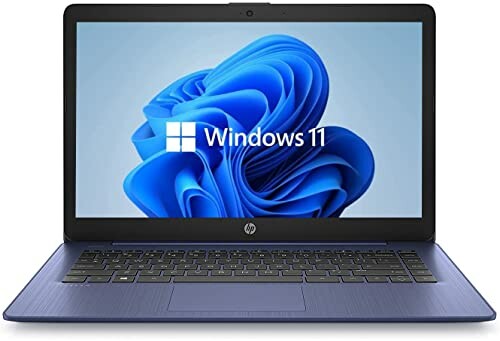 Check Current Price
Check Current Price
Your Questions Answered About the HP 14" HD Laptop
-
Q: ...turn on one day?
A: Some users have experienced issues with the laptop not powering on suddenly, which can be concerning.
-
Q: Is it suitable for kids and school work?
A: Many buyers found it ideal for children, especially for school-related tasks and online learning.
-
Q: How does it perform with Windows applications?
A: Users transitioning from Mac to Windows reported that it worked well for basic applications.
-
Q: What about the webcam quality?
A: The integrated webcam is generally appreciated for video chats with family and friends.
-
Q: Are there any refurbished issues to be aware of?
A: Some customers reported minor issues with refurbished units, such as sticky keys upon arrival.