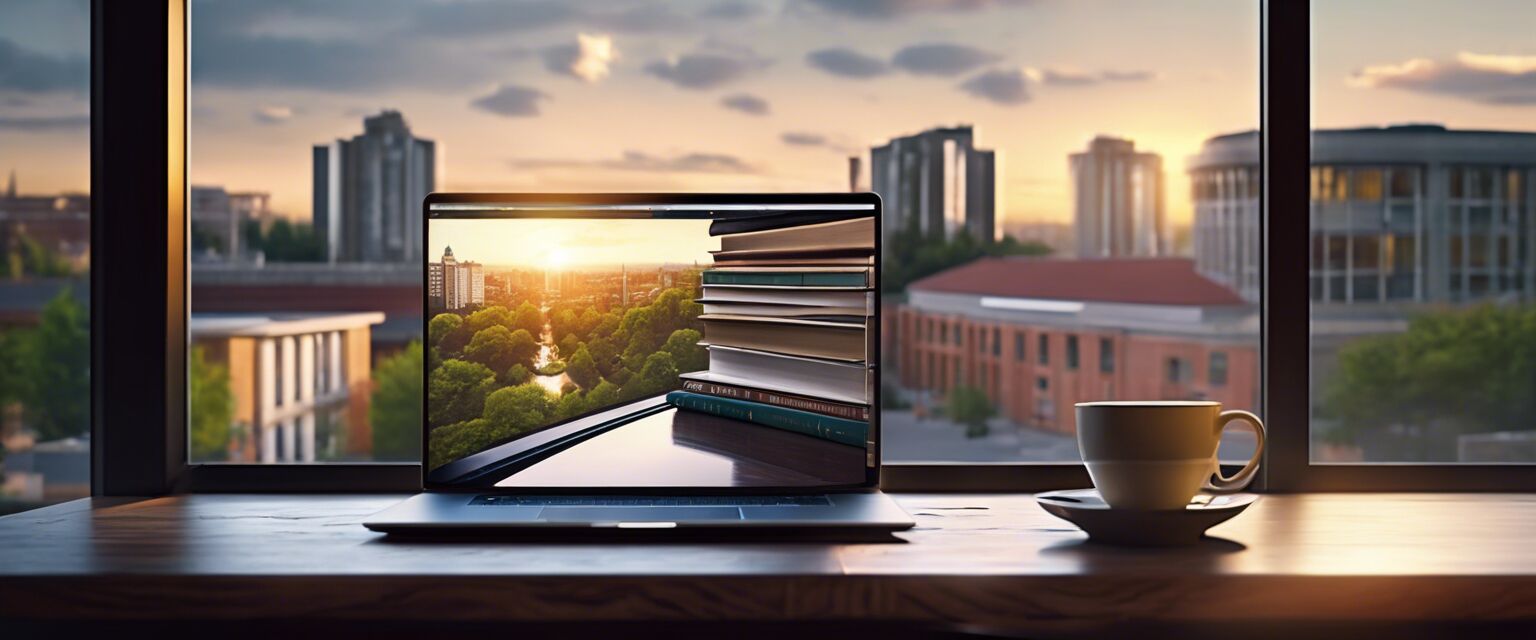Best Laptops for Editing
If you're a video editor, photographer, or content creator, you know how important it is to have a laptop that can keep up with your demanding workflow. In this article, we'll explore the key features to look for in a laptop for editing and provide you with a comprehensive guide to finding the best laptop for your needs.
Key Takeaways
- Look for laptops with at least 16 GB of RAM and a dedicated graphics card for smooth video editing performance.
- A fast processor, such as an Intel Core i7 or i9, is essential for handling demanding editing tasks.
- A 4K or UHD display is recommended for accurate color representation and detail.
- Consider laptops with ample storage, such as an SSD, to reduce loading times and improve overall performance.
What to Look for in a Laptop for Editing
When it comes to editing, you need a laptop that can handle demanding tasks such as video rendering, color grading, and effects processing. Here are the key features to look for:
| Feature | Description |
|---|---|
| Processor | A fast processor, such as an Intel Core i7 or i9, is essential for handling demanding editing tasks. |
| RAM | At least 16 GB of RAM is recommended for smooth video editing performance. |
| Graphics Card | A dedicated graphics card, such as an NVIDIA GeForce or AMD Radeon, is necessary for handling graphics-intensive tasks. |
| Display | A 4K or UHD display is recommended for accurate color representation and detail. |
| Storage | Ample storage, such as an SSD, is necessary for reducing loading times and improving overall performance. |
Types of Laptops for Editing
There are several types of laptops that are well-suited for editing, including:
- 2-in-1 laptops, which offer flexibility and versatility.
- Gaming laptops, which provide powerful processors and dedicated graphics cards.
- Workstation laptops, which are designed for heavy-duty tasks such as video editing and 3D modeling.

Top Features for Video Editing
When it comes to video editing, there are several features that are essential for a smooth and efficient workflow. These include:
- Multi-core processing for fast rendering and exporting.
- Dedicated graphics card for handling graphics-intensive tasks.
- Ample storage for storing large video files.
- A high-resolution display for accurate color representation and detail.
Top Features for Photo Editing
For photo editing, you'll want a laptop that can handle demanding tasks such as color grading and effects processing. These include:
- A high-resolution display for accurate color representation and detail.
- Ample storage for storing large image files.
- A dedicated graphics card for handling graphics-intensive tasks.
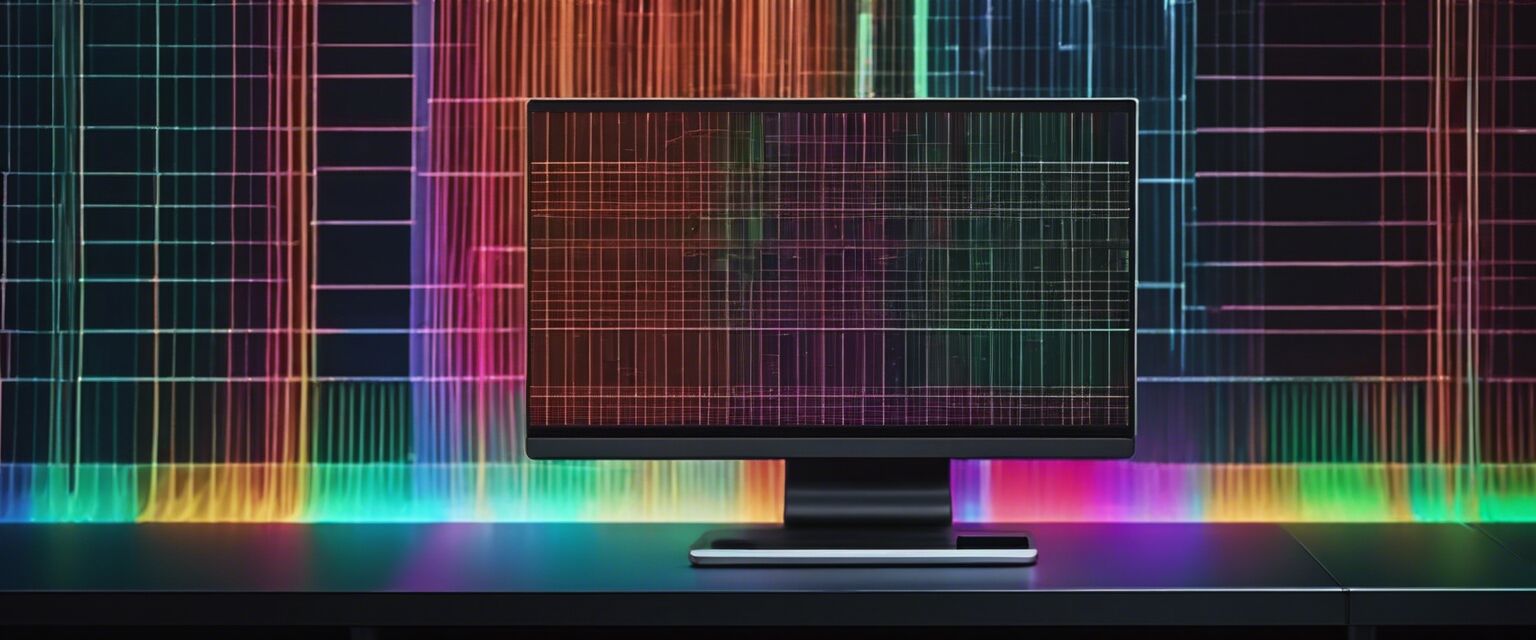
Pros
- Improved productivity and efficiency.
- Enhanced creativity and accuracy.
- Faster rendering and exporting times.
Cons
- Higher cost compared to standard laptops.
- Increased power consumption and heat generation.
Beginners Section
- Start with a budget-friendly option and upgrade as needed.
- Consider laptops with a dedicated graphics card for future-proofing.
- Look for laptops with a high-resolution display for accurate color representation and detail.

Conclusion
When it comes to finding the best laptop for editing, there are several key features to consider. By understanding your specific needs and budget, you can find a laptop that meets your demands and helps you take your creative work to the next level.