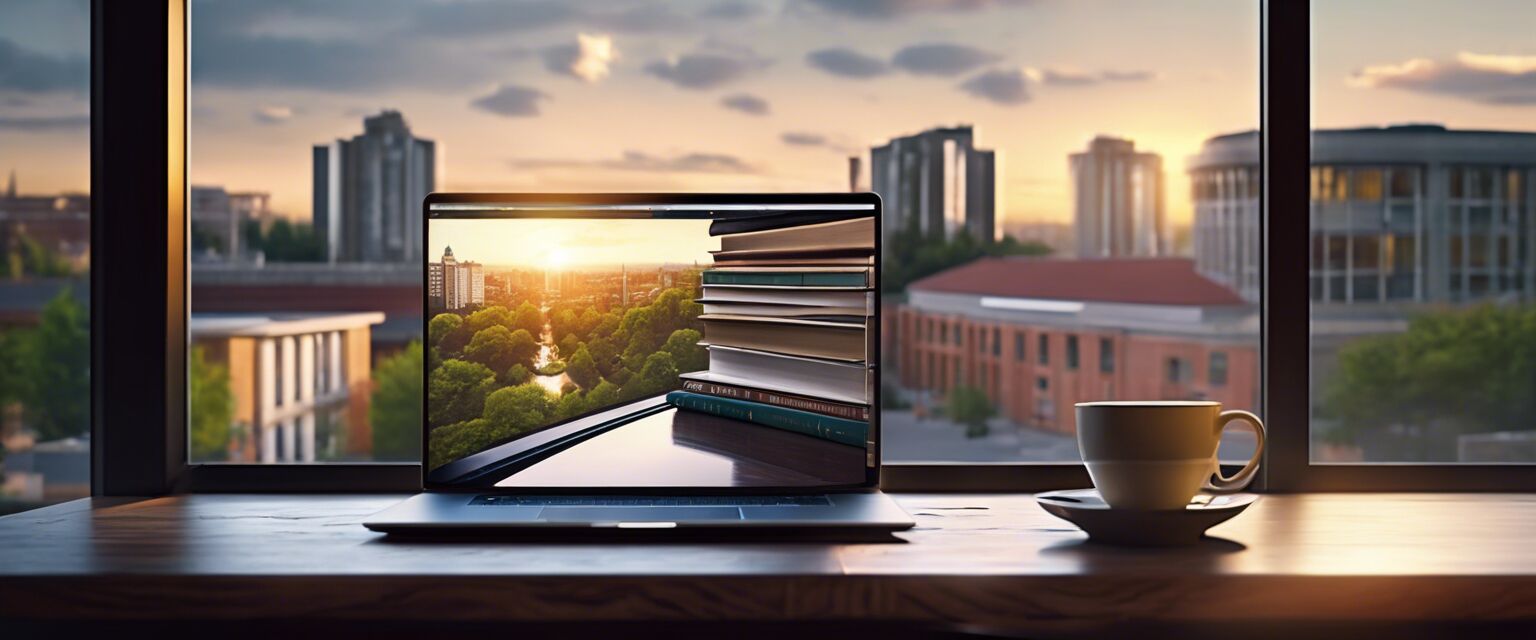Ultrabooks: Lightweight and high-performance ultrabooks
Key Takeaways
- Ultrabooks are thin, lightweight laptops designed for high performance and portability.
- They typically feature long battery life, solid-state drives (SSDs), and premium build quality.
- Ideal for professionals, students, and anyone in need of a powerful, portable computer.
- Comparison of various ultrabooks trends available today.
In the world of laptops, ultrabooks have carved a niche for themselves with their sleek design, powerful performance, and outstanding battery life. These lightweight devices are perfect for those who require portability without sacrificing power. This article dives deep into everything you need to know about ultrabooks, including their features, benefits, and how they differ from regular laptops.
What is an ultrabook?
An ultrabook is a category of lightweight laptops that prioritize portability and performance. Established by Intel in 2011, ultrabooks are designed to be thin—typically less than 0.8 inches—and lightweight, usually weighing under 3 pounds. They make use of solid-state drives (SSD) for faster boot times and application loading compared to traditional hard drives.
Key Features of Ultrabooks
| Feature | Description |
|---|---|
| Thin and lightweight | Generally less than 0.8 inches thick and lighter than 3 pounds. |
| Solid-state drives | Offers faster data access and boot times. |
| Long battery life | Designed to last all-day use on a single charge. |
| High-resolution display | Provides stunning visuals with vibrant colors. |
| Durable build quality | Crafted with premium materials for added durability. |
Benefits of using an ultrabook
Ultrabooks offer numerous benefits that cater to a variety of users:
- Portability: Their lightweight and slim design makes them easy to carry anywhere.
- Performance: Equipped to handle demanding software applications.
- Battery life: Most ultrabooks can last a full day without needing to recharge.
- Modern design: Sleek aesthetics and build quality appeal to style-conscious users.
- Versatile usage: Perfect for work, entertainment, and gaming on the go.
Top ultrabook brands
Various brands have made their mark in the ultrabook segment. Some of the most reputable include:
- Dell
- HP
- Lenovo
- ASUS
- Apple
Comparison of top ultrabooks
| Brand | Model | Weight | Battery Life | Price Range |
|---|---|---|---|---|
| Dell | XPS 13 | 2.8 lbs | Up to 12 hours | $999 - $1,999 |
| HP | Spectre x360 | 2.87 lbs | Up to 15 hours | $1,199 - $2,199 |
| Lenovo | ThinkPad X1 Carbon | 2.4 lbs | Up to 18.3 hours | $1,499 - $2,999 |
| ASUS | ZenBook 13 | 2.5 lbs | Up to 14 hours | $849 - $1,699 |
| Apple | MacBook Air | 2.8 lbs | Up to 18 hours | $999 - $1,899 |
Pros and Cons of Ultrabooks
Pros
- Highly portable and lightweight design.
- Fast performance with SSD storage.
- Exceptional battery life.
- Sleek and modern aesthetic quality.
- Typically robust and durable.
Cons
- Higher price compared to traditional laptops.
- Limited upgradeable hardware.
- May lack certain ports or connectivity options.
- Graphics performance can be limited for gaming.
- Smaller screen sizes available compared to some laptops.
Frequently Asked Questions about Ultrabooks
- Are ultrabooks suitable for gaming?
While ultrabooks can handle light gaming, they are not primarily designed for high-performance gaming due to limited graphics capabilities.
- Can I upgrade the RAM or storage in an ultrabook?
Most ultrabooks have soldered RAM and limited options for upgrading storage, making it essential to choose the right configuration initially.
- What operating systems do ultrabooks typically use?
Ultrabooks generally run on Windows or macOS, providing users with a range of applications and software compatibility.
Tips for choosing the right ultrabook
- Consider your primary usage (work, entertainment, gaming).
- Look for at least 8GB of RAM for smooth multitasking.
- Evaluate battery life to ensure it meets your daily needs.
- Check for build quality and keyboard comfort.
- Research displays for color accuracy if using for design work.

This is a representative image of how ultrabooks seamlessly fit into a modern workplace.
Conclusion
In conclusion, ultrabooks have become an essential choice for those seeking high performance in a portable format. With their premium features and superior design, they indeed offer great value. Whether you are a professional, a student, or someone who values mobility and efficacy, an ultrabook can meet your needs. For more information on various laptop types, check out our pages on 2-in-1 laptops, budget laptops, and business laptops.

Always remember that with ultrabooks, you are investing in premium quality and performance.