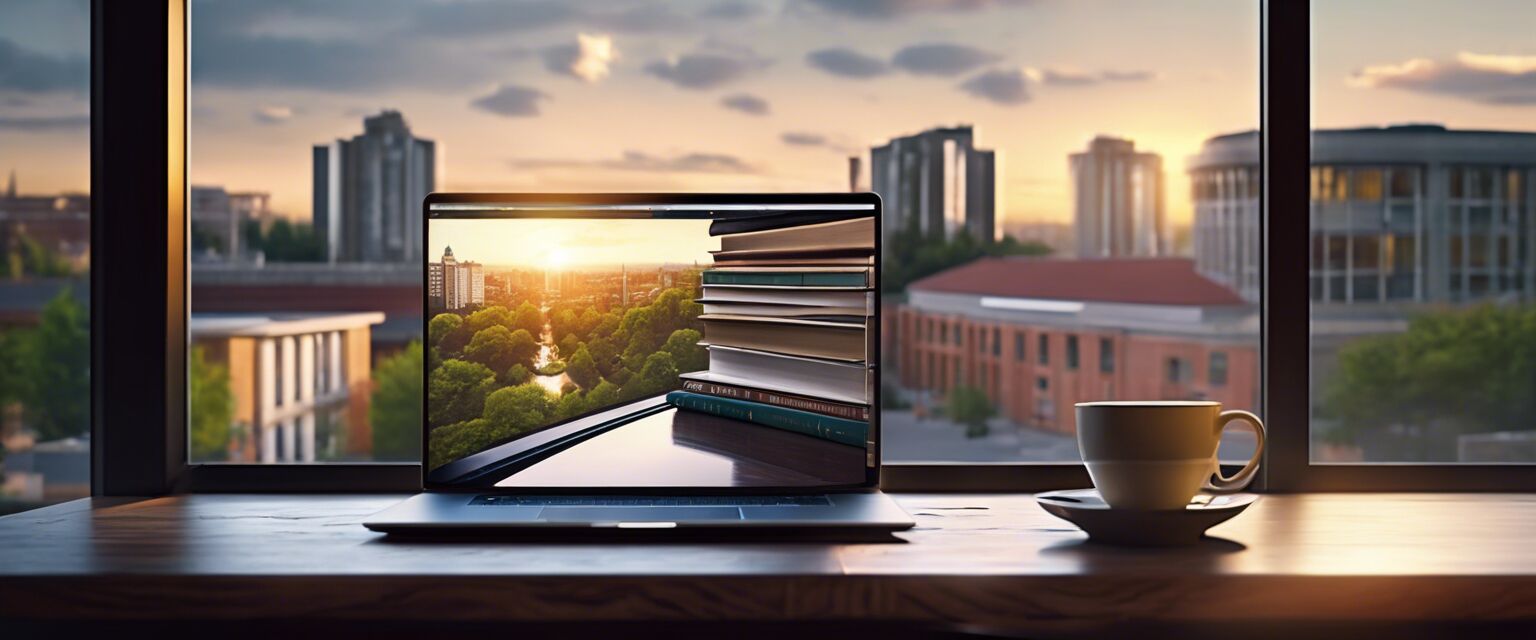MSI Thin 15 Gaming Laptop Review: Unleashing Power & Performance
Key Takeaways
- Powerful 12th Gen Intel Core i7 processor for high performance.
- NVIDIA GeForce RTX 4050 for stunning graphics and ray tracing.
- 15.6” FHD display with a 144Hz refresh rate for immersive gaming.
- Equipped with 16GB DDR5 RAM and 512GB NVMe SSD for fast loading times.
- Stylish design with a backlit keyboard and Windows 11 Home.
The MSI Thin 15 is a striking blend of power and elegance, crafted for gamers and professionals alike. With its cutting-edge hardware, including the Intel Core i7-12650H and NVIDIA GeForce RTX 4050, this laptop promises an exhilarating performance that can handle demanding tasks and gaming sessions with ease.
Whether you’re delving into the latest games or multitasking with resource-intensive applications, the Thin 15 delivers remarkable speed and graphics. Embrace the future of computing with this remarkable device, designed for those who refuse to compromise on performance.
About MSI Thin 15 Gaming Laptop
The MSI Thin 15 is not just another gaming laptop; it’s a powerful machine built to handle everything from high-end gaming to professional multitasking. With a sleek design and advanced technology, it combines performance and aesthetics seamlessly.
Design and Build Quality
The MSI Thin 15 features a minimalist yet elegant design, available in a sophisticated black finish. The materials used in its construction ensure durability while maintaining a lightweight profile, making it easy to carry around. The laptop's chassis is robust, promising longevity for the most demanding users.

Performance and Key Features
Equipped with the powerful 12th Gen Intel Core i7-12650H processor and NVIDIA GeForce RTX 4050 graphics card, the Thin 15 excels in delivering high-performance metrics:
| Feature | Description |
|---|---|
| Processor | Intel Core i7-12650H with 10 cores for exceptional speed |
| Graphics | NVIDIA GeForce RTX 4050 for stunning visuals and ray tracing |
| RAM | 16GB DDR5 for seamless multitasking |
| Storage | 512GB NVMe SSD for fast boot times and application loading |
| Display | 15.6” FHD with a 144Hz refresh rate for a smooth gaming experience |

User Experience and Ease of Use
The MSI Thin 15 runs on Windows 11 Home, providing an intuitive user interface that enhances productivity. The installation process is straightforward, and the laptop comes with a user manual that guides first-time users through setup and features. Additionally, MSI offers excellent customer support to assist with any inquiries.
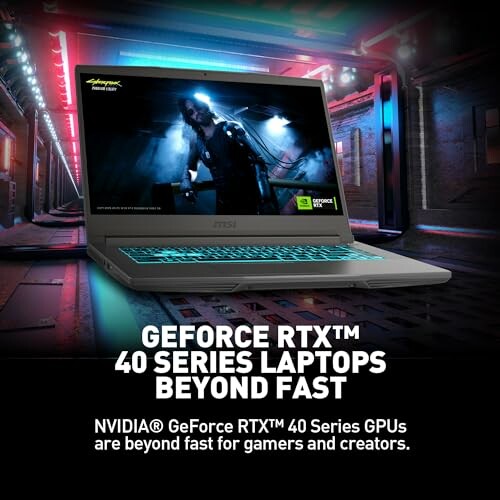
Ideal Use Cases
The MSI Thin 15 is perfect for:
- Gamers looking for immersive experiences with high graphics settings.
- Professionals who require a reliable machine for multitasking and resource-heavy applications.
- Students needing a portable laptop for both gaming and academic tasks.
Why Choose the MSI Thin 15 Gaming Laptop
Pros
- Exceptional performance with the Intel Core i7-12650H and NVIDIA GeForce RTX 4050 for gaming and multitasking.
- High-quality 15.6” FHD display with a 144Hz refresh rate, providing smooth visuals and immersive gaming experience.
- Lightweight and portable design, making it easy to carry for gaming on the go.
- 16GB DDR5 RAM and 512GB NVMe SSD ensure quick loading times and efficient multitasking.
- Backlit keyboard and HD audio enhance the overall gaming and user experience.
Cons
- Average battery life, which may require frequent charging during extended use.
- Can get warm during intense gaming sessions, but this is common in high-performance laptops.
- Some users may find the weight slightly heavier compared to ultra-portable options.
Overall, the MSI Thin 15 gaming laptop impresses with its stellar performance, stunning display, and sleek design, making it a fantastic choice for gamers and professionals alike. Despite minor drawbacks, its strengths far outweigh any cons, positioning it as a top contender in the gaming laptop market.
Final Thoughts on the MSI Thin 15 Gaming Laptop
As you consider the MSI Thin 15 gaming laptop, keep in mind these essential tips for buyers:
Tips for Buyers
- Assess your primary usage: Determine if you need a laptop for gaming, work, or both.
- Evaluate specifications: Ensure the processor, RAM, and storage meet your performance needs.
- Consider portability: If you plan to travel with your laptop, weight and design are crucial factors.
- Look for user feedback: Reading customer reviews can provide insight into real-world performance.
- Avoid common pitfalls: Don’t overlook the importance of battery life and heat management.
In summary, the MSI Thin 15 offers remarkable benefits that cater to gamers and professionals alike. Its powerful Intel Core i7 processor and NVIDIA GeForce RTX 4050 graphics ensure stunning performance. The 15.6” FHD display further enhances your experience with smooth visuals, while the lightweight design makes it easy to transport.
However, it's important to note that the average battery life and potential heat generation during intense gaming sessions are drawbacks that some users may encounter.
Ultimately, if you're searching for a gaming laptop that combines high performance with sleek aesthetics, the MSI Thin 15 is an excellent choice. It stands out in the crowded market, delivering value that justifies its consideration. Embrace the opportunity to elevate your gaming and productivity experience with this impressive machine!
Check Current PriceYour Questions Answered: MSI Thin 15 Gaming Laptop
-
Q: How is the battery life on the MSI Thin 15?
A: The battery life is considered average, and users may need to charge it frequently during extended gaming sessions.
-
Q: Does the laptop handle high-end gaming well?
A: Yes, it performs exceptionally well with demanding games, averaging around 170-190 fps in Fortnite with DLSS 3 quality mode.
-
Q: How does the laptop manage heat during gaming?
A: It can get warm during intense sessions, which is typical for high-performance laptops, but the Cooler Boost 5 helps manage temperatures.
-
Q: Is it suitable for programming and multitasking?
A: Absolutely! Many users find it handles programming tasks, like Unity 2D game development, without any issues.
-
Q: What is the setup process like?
A: The setup is straightforward, and the laptop comes with a user manual to assist first-time users.