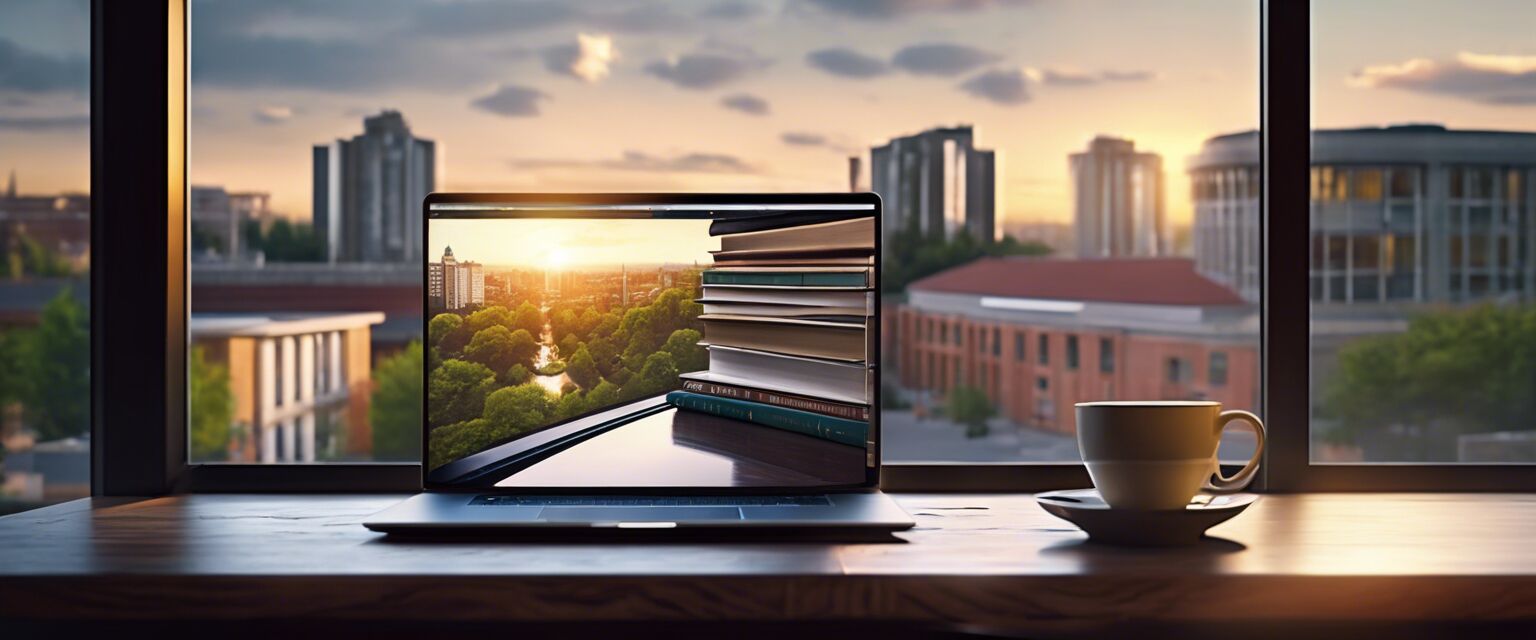Dell Inspiron 15 3000 3520 Review: Power & Performance Unleashed
Key Takeaways
- 15.6" Full HD Touchscreen with impressive color and clarity.
- Powered by an 11th Gen Intel Core i5-1135G7 processor.
- 16GB RAM and 1TB PCIe SSD for smooth multitasking.
- Windows 11 Pro enhances security and performance.
- Long-lasting battery with express charge capabilities.
The Dell Inspiron 15 3000 3520 is a remarkable business laptop designed for professionals seeking performance and reliability. With its stunning 15.6-inch Full HD touchscreen and powerful 11th Gen Intel Core i5 processor, this laptop promises an exceptional computing experience. Ideal for multitasking, it combines a sleek design with robust features to meet the demands of today's fast-paced work environment.
This laptop not only delivers superior performance but also emphasizes user convenience, making it an excellent choice for both business and personal use. Discover how the Dell Inspiron 15 3000 can elevate your productivity in our detailed review of its features and specifications.
About Dell Inspiron 15 3000 3520
The Dell Inspiron 15 3000 3520 Business Laptop is built with a focus on both performance and user experience. Its 15.6-inch Full HD touchscreen provides vibrant visuals, making it suitable for various tasks from professional presentations to creative projects. The IPS technology ensures wide viewing angles, enhancing collaboration during meetings or group work.

Design and Build Quality
This laptop features a sleek black chassis that not only gives it a professional look but also contributes to its durability. The materials used are sturdy, ensuring that the device can withstand daily wear and tear. Tiny rubber feet and bumpers on the hinge provide stability, preventing skidding during use.
Performance Features
Equipped with an 11th Gen Intel Core i5-1135G7 processor, this laptop boasts quad-core performance with maximum efficiency. It’s designed for multitasking, enabling users to run multiple applications seamlessly. With 16GB DDR4 RAM and a 1TB PCIe SSD, it offers ample memory and storage for demanding applications and large files.
| Feature | Details |
|---|---|
| Processor | 11th Gen Intel Core i5-1135G7 |
| RAM | 16GB DDR4 |
| Storage | 1TB PCIe SSD |
| Display | 15.6" Full HD Touchscreen |
| Operating System | Windows 11 Pro |
Ease of Use
The Dell Inspiron 15 3000 is designed for user convenience. The touch screen interface allows for intuitive navigation, while the numeric keypad enhances productivity for tasks involving numbers and data entry. The laptop's long-lasting battery ensures you can work through the day without constant recharging, and the express charge feature can recharge the battery to 80% in just 60 minutes.

Use Cases
This laptop is perfect for:
- Business Professionals: Ideal for presentations, video conferencing, and heavy multitasking.
- Students: Great for taking notes, researching, and running educational software.
- Creative Individuals: Suitable for photo and video editing due to its powerful processor and ample storage.
In summary, the Dell Inspiron 15 3000 3520 Business Laptop combines performance, durability, and user-friendly features, making it a valuable addition to any professional’s toolkit.
Check Current PriceAdvantages and Disadvantages of the Dell Inspiron 15 3000 3520
Pros
- Stunning 15.6" Full HD touchscreen with vibrant colors for an immersive experience.
- Powerful 11th Gen Intel Core i5 processor ensures smooth performance during multitasking.
- Ample 16GB RAM and 1TB PCIe SSD storage provide plenty of space for files and applications.
- User-friendly design with a numeric keypad enhances productivity for data-heavy tasks.
- Lightweight and portable, making it easy to carry for business trips or study sessions.
Cons
- Some users reported issues with the Windows 11 Pro N version lacking media playback features.
- Occasional overheating reported by a few users, which could affect performance.
- One customer experienced frequent shutdowns, raising concerns about reliability.
Overall, the Dell Inspiron 15 3000 3520 offers a compelling blend of performance, usability, and portability, making it an excellent choice for professionals and students alike, despite a few minor drawbacks.
Final Thoughts on the Dell Inspiron 15 3000
When considering the Dell Inspiron 15 3000 3520 Business Laptop, it's important to keep in mind some essential tips for buyers. Look for laptops with a balance of performance and portability, especially if you're often on the go. Ensure that the specifications meet your specific needs, whether for business, gaming, or creative tasks. Additionally, pay attention to user reviews to gauge reliability and satisfaction.
Tips for Buyers
- Check for adequate RAM and storage for your multitasking needs.
- Consider the screen size and quality for your daily usage.
- Look for long battery life and quick charging features.
- Read user reviews to identify any recurring issues.
In summary, the Dell Inspiron 15 3000 3520 offers numerous benefits, including a vibrant 15.6" Full HD touchscreen, a powerful Intel i5 processor, and ample storage capacity, making it a solid choice for various users. However, potential drawbacks include some software limitations and occasional overheating issues.
Ultimately, the Dell Inspiron 15 3000 stands out as a reliable, high-performance laptop suitable for both professional and personal use. If you're searching for a laptop that combines functionality and style, this model is certainly worth considering.
 Check Current Price
Check Current Price
Your Questions Answered: Dell Inspiron 15 3000
-
Q: Does the laptop come with Windows 11 Pro N?
A: Yes, this model features Windows 11 Pro N, which lacks certain media playback capabilities.
-
Q: Is the touchscreen responsive?
A: Many users have praised the touchscreen's responsiveness, making navigation smooth and intuitive.
-
Q: How does the battery life perform?
A: The laptop offers long-lasting battery life with an express charge feature that boosts the battery to 80% in 60 minutes.
-
Q: Are there any overheating issues?
A: A few users reported overheating issues during heavy tasks, which may affect performance.
-
Q: Is the numeric keypad useful?
A: Yes, the numeric keypad enhances productivity, especially for data entry tasks.