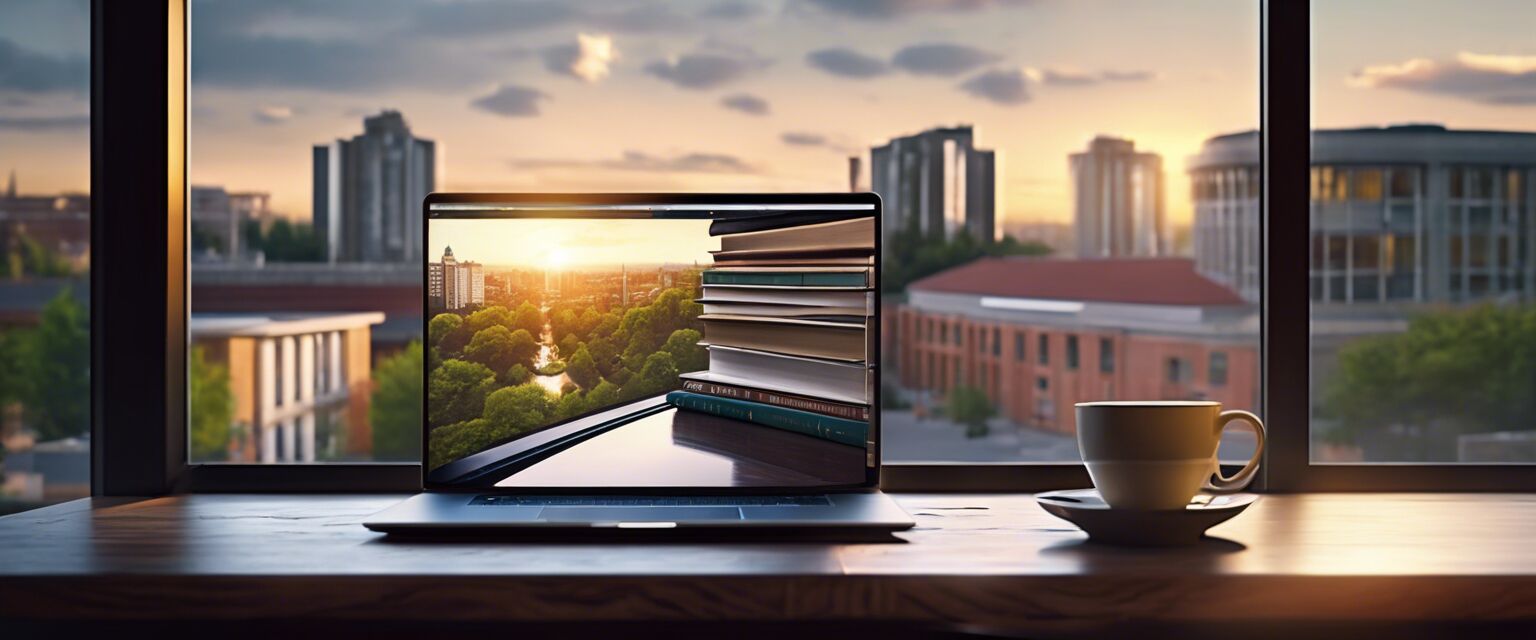ASUS VivoBook Go 14 Flip Review: A Versatile 2-in-1 Laptop
Key Takeaways
- 14-inch HD touch display with versatile viewing modes.
- Powered by Intel Celeron N4500 and 4GB RAM for everyday tasks.
- Lightweight and portable design, perfect for on-the-go use.
- Includes Windows 11 Home in S mode and Microsoft 365 Personal.
- Good connectivity options and ASUS AI Noise-Canceling Technology.
The ASUS VivoBook Go 14 Flip is a versatile 2-in-1 laptop that combines sleek design with powerful features, making it an ideal choice for students and professionals alike. With its stunning 14-inch HD touch display and lightweight build, this laptop is designed for both productivity and entertainment.
Whether you're working on a presentation, streaming your favorite show, or browsing the web, the VivoBook Go 14 Flip ensures a smooth and enjoyable experience. Let’s dive deeper into its features and see if it’s the right fit for your needs.
About ASUS VivoBook Go 14 Flip
The ASUS VivoBook Go 14 Flip is a lightweight and flexible 2-in-1 laptop that caters to a wide range of users, from students to business professionals. Its compact design and robust features make it a reliable companion for everyday tasks, whether you’re at home, in the office, or on the move.

Design and Build Quality
This laptop is crafted with portability in mind, weighing only 1.50kg and measuring just 1.69cm in thickness. The Quiet Blue finish adds a touch of elegance, making it visually appealing while ensuring durability. The 83% screen-to-body ratio provides an immersive experience, allowing users to enjoy their favorite content without distractions.
Key Features and Performance
- Processor: Equipped with an Intel Celeron N4500 processor, it operates at a base speed of 1.1 GHz, and can boost up to 2.8 GHz for demanding tasks.
- Graphics: Integrated Intel UHD Graphics ensure smooth video playback and decent performance for casual gaming.
- Memory and Storage: 4GB of DDR4X RAM and 64GB of eMMC storage provide adequate space for documents, media, and applications.
- Touch Display: The 14” HD Wideview touch display supports up to 178° viewing angles, making it perfect for presentations and media consumption.

Versatile Use Cases
This laptop shines in multiple scenarios:
- Education: Ideal for students needing a device for note-taking, online classes, and research.
- Business: Perfect for professionals who require a compact device for meetings, presentations, and everyday office tasks.
- Entertainment: Great for streaming content, browsing the web, and casual gaming due to its vibrant display.
Ease of Use
The ASUS VivoBook Go 14 Flip is user-friendly, featuring:
- Windows 11 Home in S Mode: Offers a streamlined experience with enhanced security.
- Microsoft 365 Personal: A one-year subscription is included, providing essential productivity tools.
- Comprehensive Connectivity: Multiple ports including USB Type-C, USB Type-A, and HDMI make it easy to connect to other devices.
| Feature | Specification |
|---|---|
| Processor | Intel Celeron N4500 (1.1 GHz, up to 2.8 GHz, 2 cores) |
| RAM | 4 GB DDR4X |
| Storage | 64 GB eMMC |
| Display | 14” HD touch with 178° viewing angle |
| Weight | 1.50 kg |
| Operating System | Windows 11 Home in S Mode |
With its versatile features, the ASUS VivoBook Go 14 Flip is designed to adapt to your lifestyle, making it a top choice for anyone in need of a reliable and stylish laptop.
Check Current PriceAdvantages and Disadvantages of the ASUS VivoBook Go 14 Flip
Pros
- Lightweight and portable design, making it easy to carry anywhere.
- 14-inch HD touch display with vibrant colors and wide viewing angles.
- Versatile 2-in-1 functionality allows for use as both a laptop and tablet.
- Silent operation with minimal fan noise, ideal for quiet environments.
- Includes Windows 11 Home in S mode for enhanced security and ease of use.
Cons
- Limited processing power may struggle with demanding tasks.
- 64GB eMMC storage may require external solutions for large files.
- 720P HD screen resolution might not satisfy users seeking high-definition quality.
Overall, the ASUS VivoBook Go 14 Flip offers a compelling mix of portability, versatility, and performance for everyday tasks, making it an appealing choice for students and professionals alike despite a few minor drawbacks.
Final Thoughts on the ASUS VivoBook Go 14 Flip
When considering a purchase of a 2-in-1 laptop like the ASUS VivoBook Go 14 Flip, keep the following tips in mind:
Tips for Buyers
- Assess your primary needs: Determine whether you prioritize portability, performance, or display quality.
- Check the specifications: Ensure the processor and RAM meet your requirements for multitasking and productivity.
- Consider storage options: Look for laptops with adequate storage or plan for external storage solutions if needed.
- Take advantage of customer reviews: Read feedback to understand real-world performance and potential issues.
- Avoid overestimating your needs: Not every task requires a high-end laptop; choose a model that fits your everyday use.
In summary, the ASUS VivoBook Go 14 Flip presents various benefits and drawbacks:
- Benefits: Lightweight design, versatile usage modes, vibrant touch display, and silent operation.
- Drawbacks: Limited processing power and storage capacity, which may affect performance for more intensive tasks.
Overall, if you are in search of a reliable, stylish, and portable laptop for everyday tasks, the ASUS VivoBook Go 14 Flip is a commendable choice. With its impressive features and ease of use, it stands out as an excellent companion for students, professionals, and casual users alike.
 Check Current Price
Check Current Price
Your Burning Questions About the ASUS VivoBook Go 14 Flip Answered
-
Q: Is the ASUS VivoBook Go 14 Flip suitable for gaming?
A: While it features integrated graphics, its performance is limited to casual gaming and is not ideal for demanding games.
-
Q: How does the battery life hold up?
A: Users have reported decent battery life, making it suitable for daily use and light tasks, but heavy use may deplete it faster.
-
Q: Can I upgrade the RAM or storage?
A: The RAM is soldered, so it cannot be upgraded. The 64GB storage may require external solutions for larger files.
-
Q: Is the touch screen responsive?
A: Yes, the touch screen is quite responsive and enhances the overall usability of the device.
-
Q: What ports are available on the laptop?
A: It includes USB Type-C, USB Type-A, HDMI, and a memory card slot, providing good connectivity options.